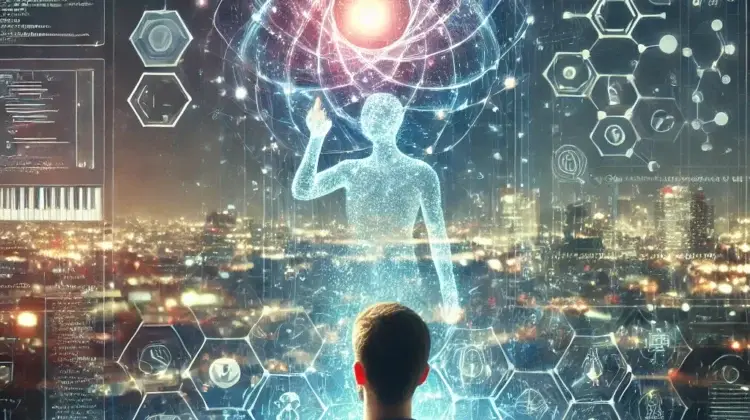Flutter vs. FlutterFlow: A Comparative Analysis in the Context of AI
Introduction
With the rise of AI, developers are increasingly seeking tools that enable fast, efficient, and intelligent app development. Flutter and FlutterFlow are two of the most prominent frameworks for mobile app development, but they serve slightly different purposes. Flutter is a UI toolkit created by Google, while FlutterFlow is a no-code platform built on top of Flutter. Understanding the differences between them, particularly in the context of AI, can help you choose the right tool for your project.
Flutter: The Developer’s Toolkit
Flutter is a powerful open-source framework for building natively compiled applications for mobile, web, and desktop from a single codebase. It offers a variety of benefits, but also requires more technical expertise.
- Core Features: Flutter provides full control over the app’s code, including customizable widgets, rich libraries, and a strong community. This flexibility is critical when integrating complex AI systems into your applications.
- AI Integration: Since Flutter is highly flexible, it allows developers to integrate AI and machine learning models, such as TensorFlow Lite or Firebase ML, directly into their apps. This gives developers the freedom to build custom AI features, ranging from recommendation engines to natural language processing (NLP) tools.
- Advanced Customization: For developers familiar with AI algorithms, Flutter offers extensive libraries and plugins that support AI development. You can control every aspect of the app’s architecture, enabling you to fine-tune AI solutions.
- Technical Complexity: While powerful, Flutter requires a strong understanding of programming languages like Dart and may involve complex coding, especially for AI applications that need deep customization.
Pros:
- Full control over app design and behavior
- Advanced customization for AI integration
- Supports powerful AI libraries (TensorFlow Lite, Firebase ML, etc.)
- Large developer community and extensive resources
Cons:
- Requires programming expertise
- Longer development cycles, especially for AI-heavy apps
FlutterFlow: The No-Code Builder
FlutterFlow is a drag-and-drop interface that sits on top of Flutter. It’s designed for people who want to build applications quickly without extensive coding knowledge. This makes it an attractive option for creators focused on AI-powered apps who don’t have a deep technical background.
- Core Features: FlutterFlow allows users to visually design apps and handle much of the backend automatically, speeding up the development process. While it’s built on Flutter, it removes the complexity of manual coding.
- AI Integration: FlutterFlow simplifies AI integration by offering built-in support for Firebase and third-party APIs, which can be used to incorporate machine learning models. However, unlike Flutter, it doesn’t allow for as much control over AI algorithms. This could be a limitation if you need highly specialized AI functionality.
- Ease of Use: For AI developers who prioritize speed and don’t require heavy customization, FlutterFlow can dramatically reduce development time. You can quickly prototype AI-driven features, such as chatbot integrations or automated processes, without needing to write extensive code.
- AI Tools: While you can integrate basic AI capabilities, more advanced AI applications may still require custom coding that can only be done in Flutter after exporting your FlutterFlow project.
Pros:
- Easy to use, drag-and-drop interface for rapid development
- Suitable for quick prototyping and MVPs with AI elements
- Supports basic AI integrations through Firebase and APIs
- Fast development cycles
Cons:
- Limited customization for advanced AI functionalities
- Reliant on pre-built components, which may restrict AI innovation
- Complex AI implementations might need Flutter’s manual coding
Flutter vs. FlutterFlow: Key Comparisons in AI Context
- Flexibility vs. Simplicity
Flutter provides developers with complete control over the app, making it ideal for highly customized AI implementations. On the other hand, FlutterFlow offers a simplified, visual development experience, which is great for faster development but less ideal for advanced AI work. - AI Capabilities
- Flutter: Perfect for integrating complex AI models and machine learning algorithms. If your AI system requires custom development and fine-tuning, Flutter is the better choice.
- FlutterFlow: Best for basic AI implementations such as integrating existing APIs (e.g., chatbots, voice recognition). It’s perfect for rapid prototyping but may need Flutter’s deeper functionality for intricate AI projects.
- Development Speed
FlutterFlow is faster for non-technical users, allowing them to create AI-powered applications quickly. However, Flutter, while requiring more development time, allows you to create more robust and customized AI applications. - Use Case
- Flutter: Best suited for developers or teams with strong coding skills, looking to build complex, AI-driven applications from the ground up.
- FlutterFlow: Ideal for non-developers, small teams, or startups who need to quickly develop AI-enhanced applications with limited coding.
Conclusion
In the context of AI, the choice between Flutter and FlutterFlow comes down to the complexity of your AI needs and your technical proficiency. If you need full control and are developing advanced AI-driven apps, Flutter is the way to go. It offers flexibility and integration with cutting-edge AI technologies, though it comes with a steeper learning curve.
If you’re aiming for rapid development with basic AI features and don’t need as much customization, FlutterFlow offers a no-code solution that can help you bring your idea to life faster, with the possibility to export the code into Flutter later for more advanced AI features.
In a world where AI is transforming how we approach software development, both platforms have their strengths. Flutter is for those who want precision and control, while FlutterFlow enables speed and accessibility for the next wave of AI-driven app creators.